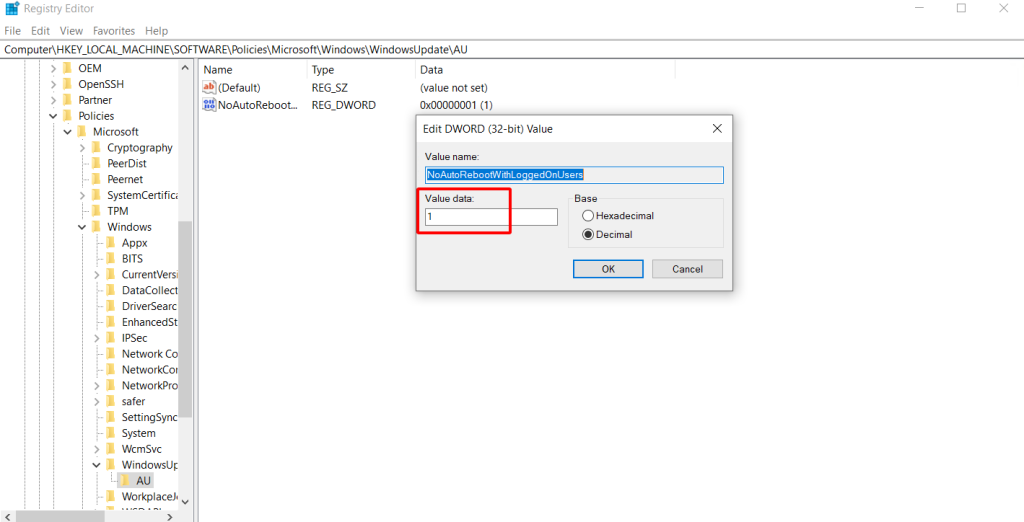Contents
hide
Issue
Event Log
The process C:\Windows\System32\svchost.exe (SERVER) has initiated the restart of computer SERVER on behalf of user NT AUTHORITY\SYSTEM for the following reason: Operating System: Service pack (Planned)
Reason Code: 0x80020010
Shutdown Type: restartSolution
Computer Configuration > Administrative Templates > Windows Components > Windows Update. Double-click “No auto-restart with logged-on users for scheduled automatic updates” in the main pane, set to "Enable".
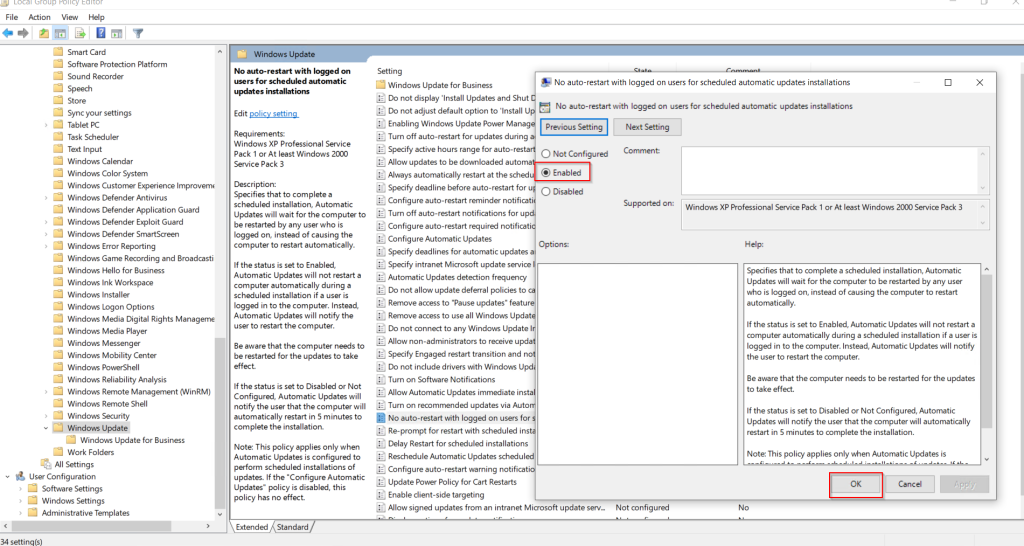
Kiểm tra trên registry
Computer\HKEY_LOCAL_MACHINE\SOFTWARE\Policies\Microsoft\Windows\WindowsUpdate\AU\NoAutoRebootWithLoggedOnUsers