Redis is a high speed caching system for storing objects in RAM. It works well with WordPress and WooCommerce as an object cache for storing transients so they are not stored in the MySQL database. On WooCommerce particularly this can help a lot because of the number of transients used by plugins, orders and shoppers.
Unix sockets operate at a lower level OSI model layer than TCP sockets so they should be faster.
When I ran some basic Redis unix socket benchmarks I found the results quite surprising – unix sockets were 25% faster than TCP sockets for Redis.
These are microsecond benefits, but why not use Redis unix sockets if we can get some extra performance boost?
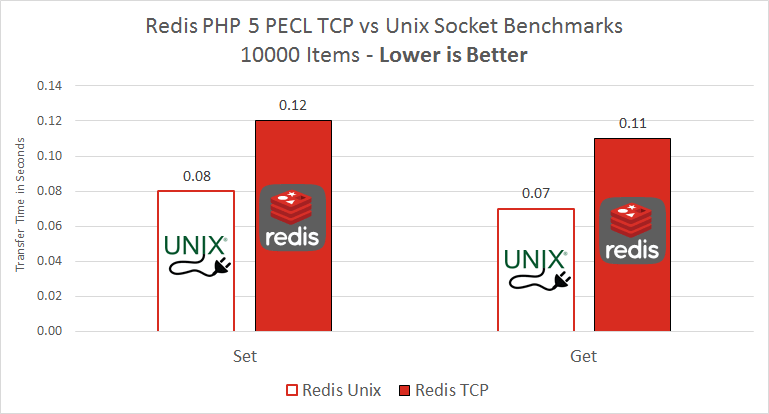
Configure Redis with Unix Socket
Modify your redis user under which your Redis server daemon should be running.
Test which user Redis is running as with this command
sudo ps aux | grep redisYou should see
redis 78 0.0 0.0 31360 6800 ? Ssl Aug24 61:13 redis-server *:6379We are going to make the redis user a member of the www-data group which Apache, nginx, php5-fpm and php7.0-fpm run as by default on Debian and Ubuntu systems.
sudo usermod -g www-data redisCreate your redis folder that the unix socket will be in.
sudo mkdir -p /var/run/redis/Set the permissions so the redis user and www-data group own it
sudo chown -R redis:www-data /var/run/redisOpen your Redis configuration
sudo nano /etc/redis/redis.conf
Add the unix socket path and the permissions 775 so the redis user and www-data group can execute the redis unix socket.
port 0 # create a unix domain socket to listen on unixsocket /var/run/redis/redis.sock # set permissions for the socket unixsocketperm 777 #requirepass passwordtouse bind 127.0.0.1 daemonize yes stop-writes-on-bgsave-error no rdbcompression yes # maximum memory allowed for redis maxmemory 50M # how redis will evice old objects - least recently used maxmemory-policy allkeys-lru
Ctrl+X, Y and Enter to Save and Exit
Restart Redis
sudo service redis-server restartSee if the Redis unix socket was created
ls -lh /var/run/redisAnd there we go
total 0
srwxr-xr-x 1 redis www-data 0 Sep 10 17:00 redis.sockNow you have successfully reconfigured your service to use the Redis socket 🙂